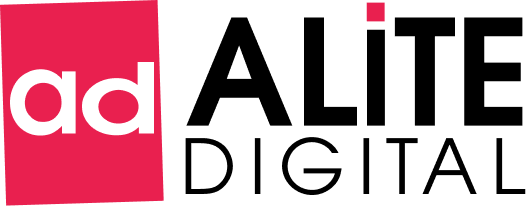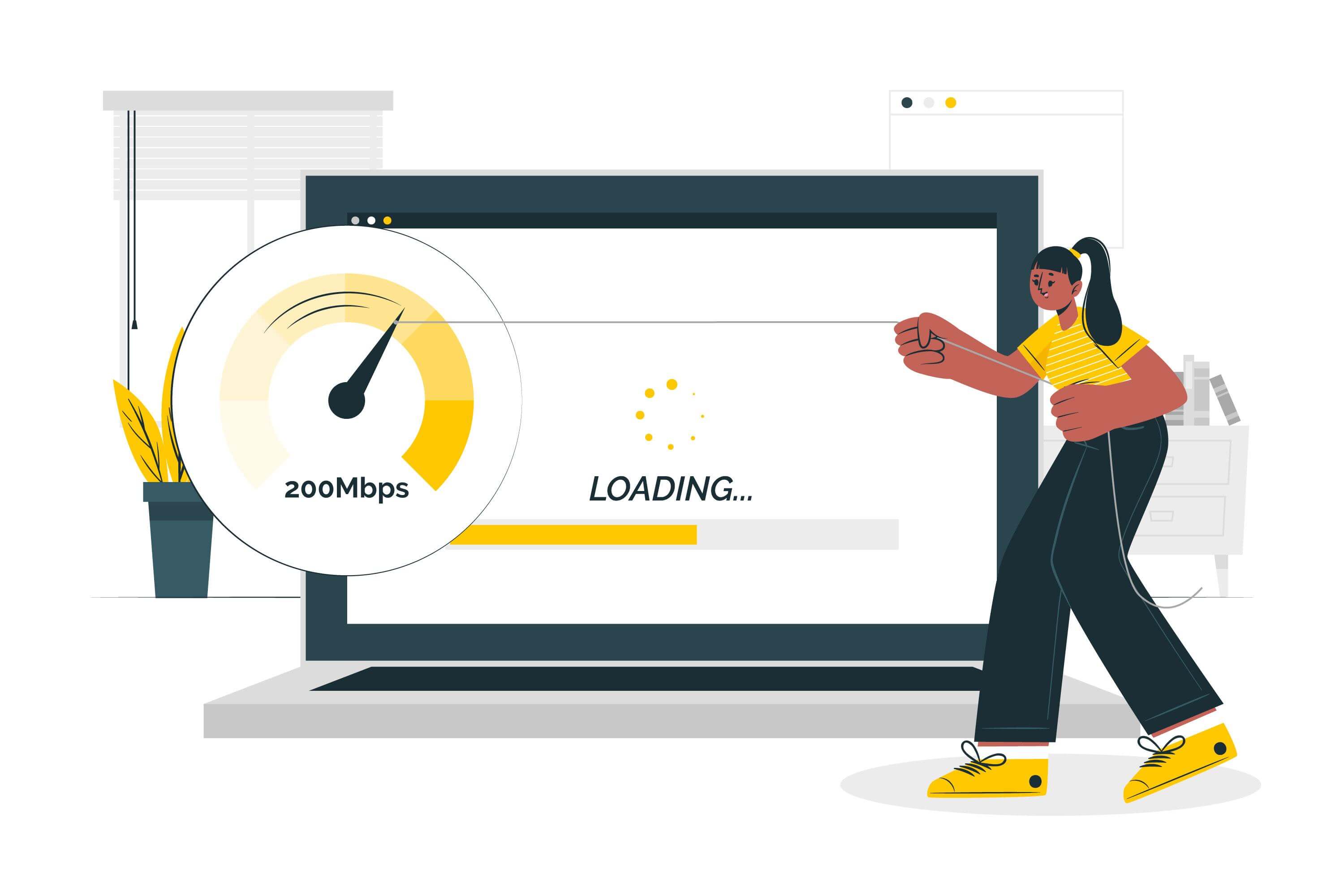With over 60 million users i.e approximately 25% of entire web use WordPress(WP) as their Content Management System. So, seo success might be a goal you can aim for in the long run.
WP has matured its growth, and isn’t just limited to blogging but it has expanded its horizon in E-commerce, application website(job engines), membership portals, company websites.
In addition, the platform is customizable and extendable. Numerous plugins and themes enable you to mold the platform to the needs of your business. However, many websites on WordPress are devoid of a solid SEO strategy.
This can lead to major downfall in search engine rankings and subsequent loss of search traffic. Most companies have years of experience in SEO, but SEO tools are a bit different for WordPress. So you might need basic knowledge and some skills to work accordingly.
Find out how you can use WordPress as an SEO-friendly platform. I have gathered 12 tips that will help you get the most out of your WordPress SEO campaign, and these tips can be applied to any theme.
What is WordPress SEO?
SEO helps in ranking your WordPress website over the search engines. Using the right techniques will help you gain substantial organic traffic over your website.
Google Analytics is quite helpful when it comes to SEO. It tracks users demographics, so that you can refer where their interest lies. You may significantly increase the number of visitors to your website by just understanding a few fundamental SEO best practices.
To comprehend SEO for WordPress you don’t need to be a technology expert. If you already use WordPress, you already possess the necessary skills. Your WordPress site will be more visible in user search results on Google and other search engines.
There is a process that Google follows for indexing and crawling of websites that are shown in the SERPs. But the list changes as web crawlers go through the updates done over the website.
So, if you improve the quality of your content, then quantity of organic visitors would increase on your website. Apply the SEO tactics properly and develop an understanding of what your audience needs.
It’s important to know how WordPress SEO functions in detail to fully comprehend SEO.
However, why is this important to you?
You may use this knowledge to make your site rank higher in search results after you are aware of how the major search engines gather information about your website. You’ll start to see an increase in organic traffic from qualified visitors who are searching for your specific content when you rank higher in user searches.
Is WordPress beneficial for SEO?
Yes, it is!
WordPress has earned a reputation for offering a strong SEO foundation as a content management system (CMS), and for good cause. It was once recognized solely as a blogging platform. It’s no accident that WordPress websites frequently achieve high rankings on Google.
The built-in features like plugins or themes make it simple to customize a site, especially for businesses or authors with no technical experience, who are solely responsible for its success.
In order to entirely SEO optimize your WordPress website, you have to work upon fewer plugins, use a smart theme and have the right knowledge to analyze the SEO data.
However, it is SEO-friendly for several additional factors as well. When it comes to planning, you will observe an increase in marketing ROI withing few years. Let’s get to the buttery part of this article,

SEO Checklist: 12 Tips To Boost The Performance Of Your Site Content
1) Inspect the Meta tags:
For on-page SEO, your primary focus should be on optimizing Meta tags and Meta description. You have to work upon the Title tags by adding some keywords because these tags are considered to be one the vital ranking factors.
With the help of targeted keywords, the users will get a quick overview of finding what they’re looking for at your site. This in turn improves the click-through ratio. However, avoid stuffing of keywords.
A well-written one title tag can enhance clicks and traffic, which affects rankings to a great extent. Create a unique title for each page that accurately summarizes its information.
Whilst you are checking out the meta tags, also optimize your Meta description. It’s a good chance for anyone looking to boost their click-through rate even though it isn’t a ranking factor.
Sometimes it is possible that website owners may not inspect your meta robots tag attribute which ultimately leads to critical errors. A “noindex” tag, for instance, will destroy a page rank since it instructs search engines not to include the page in search results.
Use a robots exclusion checker extension to fix this so you won’t have to dig through source code to effectively verify a page’s meta robots attribute.
2) Fix problems with Duplicate content
Based on the protocol, Google does not penalize websites for duplicating content. It does, however, filter identical content, which has the same effect as a penalty: your web sites lose rankings.
Basically it spams the content and lowers the significance of keywords used in the content over your entire website. It isn’t just limited to content of your article or blog, but also covers meta description or subheadings involved.
Google is confused with duplicate material, therefore it must decide which of the similar pages to place in the top results. No matter who created the content, there is a good chance that the original page won’t appear in the top search results.
This is merely one of many factors why duplicate content is harmful to SEO. A canonical tag can be used to prevent a drop in the rankings.
3) Cross-check every Internal link twice
To build a better online experience, internal links are crucial in any website. They give your audience the chance to learn more and educate themselves on a particular area of interest.
The crucial posts and pages should have lots of internal links that can divert the user around the right corner. This actively attempts to enhance time on page and decrease bounce rate—two extremely crucial user experience metrics to monitor!
Creating an internal link structure for your website will make it easier for users to navigate, which will eventually lead to a sale (as per) for your target demographic. Basically a user will be your potential customer.
Even Google can comprehend your page context through anchor texts that are used in the internal links. It increases the possibility of relevance. Apart from that “link juice” is an aspect you definitely want to cover.
If you have internal links that redirects the users to old pages or errors like the URLs with 404 then that would prevent the flow of link juice. So make sure that the number of redirects are connected well with the updated pages.
4) Reform the old web pages and posts
WordPress owners are sometimes in a dilemma when their high rankings fall down even though they’ve got the best content. It is necessary to keep a check of whether it is updated or not.
Updating your outdated material is the best way to improve your SEO. You may wonder how. Well, this is the ideal strategy to enhance the amount of search engine traffic your website receives, and it will undoubtedly have a significant impact on how highly your content ranks.
Start by producing engaging new content to supplement your existing articles. Add fresh materials, fix any broken links, and use multimedia on your website. After you’ve updated the material, check to see if it complies with all of the most recent Google algorithm upgrades’ requirements.
It’s time to reshare the material after you’ve modified it. Try to advertise it in the same manner you did before, highlighting the updated value for both readers and fans. In order to bring more traffic, you need to know that rather than publishing new content, the old posts are an asset as well.
Work upon improving their data and focus on every content present on your site. You’re ready to build a powerhouse of search engine enhancement for all the older items you had forgotten about with this comprehensive package of improvements for your outdated material.
5) Think and Analyze the intent
SEO strategists and marketers can create an SEO content plan based on keywords that will attract targeted viewers to their website by understanding the keyword intent, or the reason why someone is searching for something.
Make sure that your existing as well as the new web pages target the keywords having the right intent. Get the help of Google to check how it is appraising the right choice of keywords.
Optimizing search intent is essential for raising your SERP ranking. Google strives to give people the best possible search experience, and part of that is getting them promptly access to the information they need.
This has an impact on how the search engine designs the SERP layout and ranks the websites therein.
6) Utilize Accelerated Mobile Pages (AMP)
Some of the website owners are still not aware of how AMP affects SERPs. Google acknowledges that utilizing AMP does not affect overall SEO ranking, but they also claim that site speed does. And AMP does speed up the loading time of your website.
It has a significant role in search engine ranking. As a result, if your website isn’t fast enough, AMP will have a substantial negative impact on SEO.
For WordPress users, installing AMP on your site won’t be too challenging. Simply install and activate the official WordPress AMP plugin, then choose whatever parts of your website you want to have AMP versions.
But AMP does peel off the design part of your website. Meaning if the graphics and pictures you’ve used for conversion possibility may not appear on an AMP page. So make sure you don’t use an AMP over your product’s or product category page.
In a nutshell, AMP is all about accelerating speed and making content in all forms easily accessible for users to interact with right away on mobile. But it’d be advisable to make your site mobile-friendly rather than using an AMP.
7) Optimize for Core Web Vitals and Page Experience
SEO affects adversely on some websites with terrible page experiences. The majority of websites with good user experiences won’t experience any change at all. This is due to the prioritization of other important search ranking factors that Google sets, such as a page’s content quality.
Create high quality content that is in line with search intent. The one which completely covers the topic as your main priority when it comes to search engine optimization (SEO).
To achieve a higher organic increase after optimizing pages, concentrate on improving pages for Core Web Vitals metrics. The Core Web Vitals are a collection of measurements. As follows:
- Initial contentful Paint
- Largest contentful Paint
- First Input Delay
- Cumulative Layout Shift
To know more about these metrics, check this blog on Core Web Vitals for details. So, it is better to assess your site performance with the tools that Google has to provide and level up the UX.
8) Schema markups
Although it doesn’t affect Google rankings, schema markup enables website owners to deliver accurate information about their content. It helps search engine robots better grasp and evaluate the content of your website.
It is often observed that site owners or webmasters ignore structure data as it isn’t a ranking factor but it is equally true and proven that it can give you rich results on Google. Robots may now provide users with search results that are customized to their needs and goals.
Manually applying schema markups may not be everybody’s cup of tea but for WordPress users there are a lot of free tools that can automate the process of generating schema markup.
Schema markup aids in enhancing UX. Users have immediate access to the required content. As you are aware, satisfied users typically appear higher in search results.
9) Update your site with Google Analytics4 (GA4)
GA4 is a brand-new property created for the measurement of the future. I know I exaggerated that a bit, but indeed it is an advanced AI designed to help the marketeers provide valuable insight regarding the progress of their marketing strategy.
To better understand the consumer journey, data is collected from both the website and the app. It uses events rather than data from sessions. includes privacy protections including cookieless measurement, behavioral modeling, and conversion optimization.
Making a website that is focused on your target is the secret to SEO. And you need data to achieve that. You have access to a ton of additional data for Ad campaigns, thanks to Google Analytics.
The most crucial statistics that you must be aware of in order to monitor and improve your digital marketing activities are revealed. But make sure you are using the updated version in order to bag in more benefits.
Without these perceptions, you are flying in the dark.
10) Verify your site with Google Search Console
For SEO success, make sure Google can find your website because 93% of online experiences begin with a search engine. You have to inform the search engines, specifically Google, that your website exists by completing Google webmaster verification.
Google must be able to access your website to crawl and index your pages. Your website won’t appear in relevant search results lists if your pages are not indexed, so the possibility of using search engine marketing to generate leads and attract organic traffic are quite limited.
You run the danger of operating your website without enough data to back up your campaigns if you skip Google Webmaster Tools site verification. Google site verification also provides additional options for controlling your website and modifying how it shows in search results.
You can use the options it provides to target particular demographics and geographic regions, increasing the likelihood that your website will draw in quality leads. And well, the verification process isn’t that difficult.
You simply have to go to Google Console, log in with your registered account and follow the steps given to finish the verification procedure.
The fact that you don’t have to pay extra for accessing the market data that Google Analytics offers is the nicest part of having your website validated. For more details visit support google.
11) Examine the Errors in Indexing and Crawling
Understanding the core concepts of crawling and indexing allows website owners to more effectively optimize their sites. So they become simple for search engines to read and comprehend as well as more accurately target them to the relevant search results.
You need to access the Coverage Report through Google as it is considered quite beneficial for verifying the WordPress site.
Through the report, you will be made aware of crawling issues that can prevent your pages from being indexed in the Coverage Report. Additionally, a list of URLs that are currently indexed, URLs that are blocked from SERPs, and URLs with different warnings will be displayed.
12) Provide Sitemap
The most crucial pages on a website are listed in a sitemap which is called an XML sitemap. It ensures that search engines can find and scan them as they provide a standard method of listing the posts and pages.
Sitemaps basically aid in understanding the layout of your website, making it simpler to explore. You would want every page of your website to be indexed by Google and other search engines, right?
However, occasionally, some pages may become orphaned, meaning they have no internal links leading to them, rendering them inaccessible to anyone visiting your website. So, if you are having a huge website, then make sure to build several sitemaps.
Sitemap URLs are crawled by Google more frequently and with higher priority. The crawling of non-sitemap URLs will still occur, but with a lower priority. To enhance your image SEO, you should also create an image sitemap.
With so many items crossed over the checklist, are you eager to SEO your WordPress site? Let’s begin the journey,
How to do it?
For defining your SEO practices, a website launch checklist is a great place to start, but it’s important to constantly check back because SEO algorithms and focal points can change.
Right now, it’s crucial to concentrate on the following areas:
- Permanent link settings
Permanent link is the root of the phrase “permalink.” You should definitely refrain from altering your permalink settings on a live website, as the name implies. The setting ought to be established in stone.
Because of this, it’s critical to pick the appropriate permalink format for your site before publishing it. To select the permalink structure for your website, go to Settings > Permalinks in your WordPress dashboard.
In terms of your site’s SEO, there isn’t actually any permalink arrangement that’s the best to use. However, you should pick one that makes sense for both you and your clients.
The structure you select must, above all, be simple to comprehend. They ought to be identical to the names of your material. You can set specific structures for the category and tag URLs by selecting the “Optional” option after choosing your basic permalink structure.
- Visibility settings
You won’t ever appear in anyone’s search results if your website is hidden from search engines. Go to Settings and check for Reading on your WordPress dashboard.
Then, scroll down to the “Search Engine Visibility” section at the bottom of the page. A box that reads “Prevent search engines from indexing this site” will be visible.
Ensure that this box is not ticked.
- Website Speed
Using Google’s PageSpeed Insights is the most dependable and convenient way to assess a live website’s performance. It’s time to start using it if you haven’t already.
It’s usually ideal to perform site adjustments on a local host server or a staging site if your site is already online. Unfortunately, PageSpeed Insights might not operate correctly on localhost or in your staging environment. Use Lighthouse to assess your speed in a staging area.
- Website Performance
Your first inclination may be to delete unnecessary information or optimize your site’s assets in order to increase performance. But first, take a moment to know how well your site is doing right now.
By doing this, you’ll have a starting point from which to gauge your success as you work to increase site performance for improved SEO. GTMetrix and Sematext are some of the tools for analyzing Website performance.
But before you plan to make any changes, make sure to generate a Backup for your WordPress site.
- AMP
As discussed above, Google created the open-source Accelerated Mobile Page (AMP) solution to give customers a quicker and better experience while using a mobile browser.
It has never been more crucial to enhance your mobile site speed with so many users using mobile devices. You’ll benefit from installing AMP on your WordPress website if it:
- Boosts user interaction and conversions
- Boosts natural website traffic and lower server load
After setting up AMP, Google mobile search results for your site’s content will include an AMP carousel.
- Make it mobile-friendly
Your website’s responsiveness to mobile devices will determine how effectively your SEO effort performs. In the modern world, mobile devices currently start well over half of all Internet traffic.
You’ll undoubtedly note that practically all WordPress themes that you consider for your website make the claim to be mobile-friendly and mobile-responsive. Claims made by theme developers, however, don’t necessarily match the facts.
- Remove the poor quality content
Spend some time cleaning up all the poor quality content on your WordPress website. Any article or page on your website that doesn’t benefit the user is considered low-quality content.
Broken pages, empty pages, or pages that are no longer relevant given the context are some examples. Additionally low-quality material, duplicate pages seriously undermine your SEO efforts.
Low-quality material will damage your site’s SEO.
- Customize the Search Appearance for the site
Make sure your site exists on search engines. Check your domain on Google or Yahoo. If nothing comes up when you run this search then, you need to submit your WordPress site for indexing.
Search for “Google webmaster tools” or “Bing webmaster tools” to find the appropriate place to submit your website. Most WordPress site owners have specific pages they don’t want the search engines to index. The noindex function can be used in this situation.
You can tell search engines to omit certain pages or posts from search results by using the noindex command. Noindex in a robot’s meta tag is the ideal way to accomplish this in HTML or in an HTTP header.
A page could still be indexed without ever being accessed by search engine crawlers if a noindex directive is not present. This typically occurs when other pages with describing text link to that particular page.
Due to this, you’re much better off using a Robots.txt file for what it was designed to do, which was to manage and limit requests from search engines to crawl your WordPress site.
Bottom Line:
WordPress SEO is an important part of running a blog and website. So it is advisable to optimize your WordPress website and make it SEO friendly. By making sure you have the right SEO plugins, you can ensure your posts are seen by the right people.
There are many plugins that you can use and more that are coming out all the time. If you want to make sure your website is working well and that you are seeing good traffic then you are in the right place.
With the right SEO tips and techniques, you’ll be able to rank higher on search engines like Google, Bing, and Yahoo. These tips will be quite beneficial in helping you achieve your WordPress SEO goals for the website.