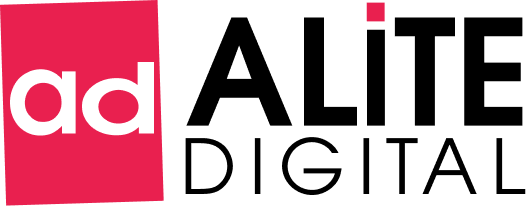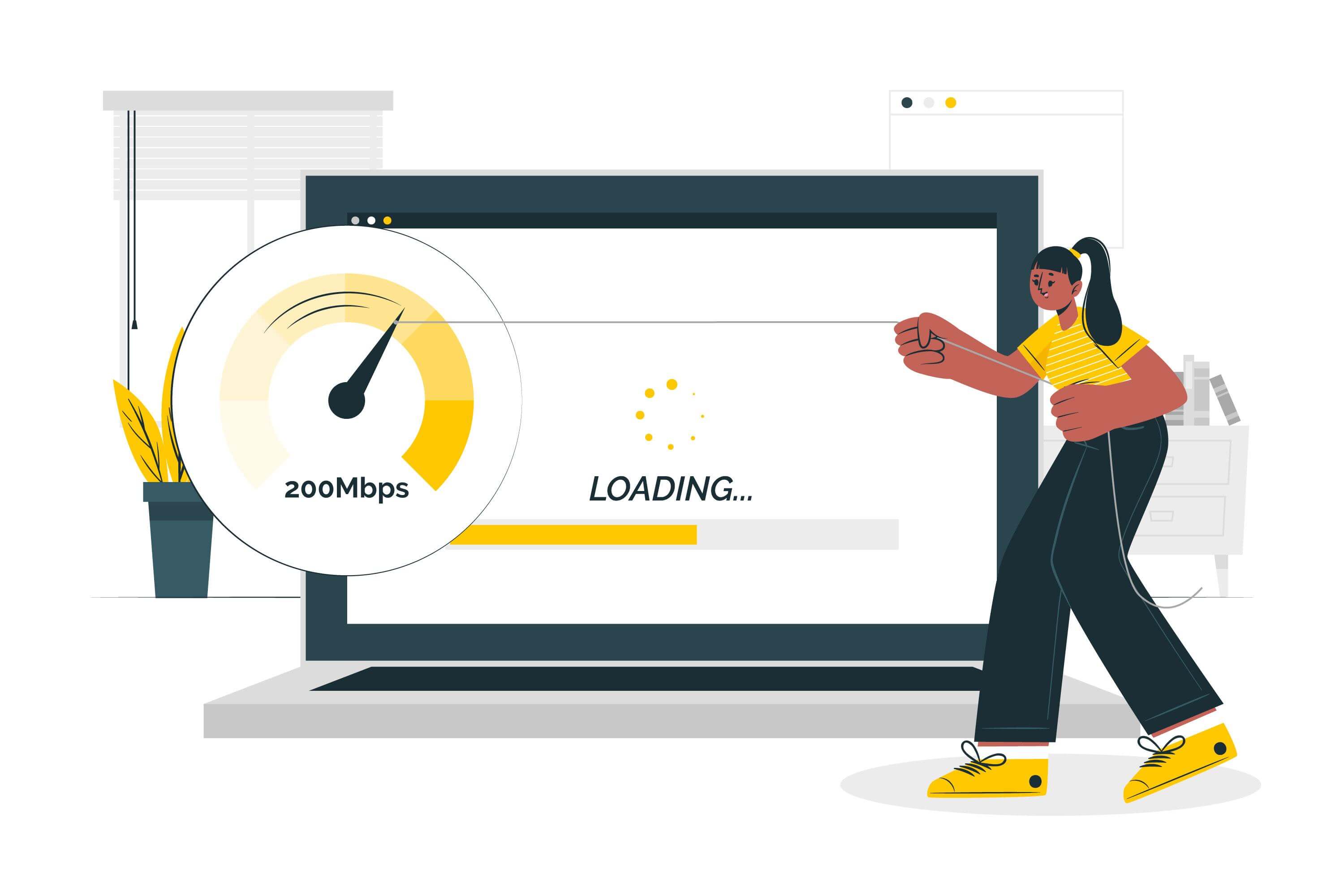A website’s speed is essential. Everybody knows that. But does it affect your website? When it comes to SEO, your site’s loading time matters a lot.
Everything comes down to the user experience, and the initial few seconds of that encounter determine how the user will feel about the rest of their time on the website.
A site will provide a better user experience if it loads quickly since users are more likely to interact with the information and stay on the page longer.
In fact, it’s so crucial that Google has actually included it as a ranking criterion. Google has provided a suite of tools for developers and webmasters throughout time to increase the speed at which web pages load.
Recently, they updated their desktop page speed tool with a new mobile page speed tool. If a page fails to load in 3 seconds, Google will show a “Slow” label.
Google Lighthouse is one of these tools.
But how does Google’s PageSpeed Insights Tool operate? Furthermore, how does page speed affects SEO? Everything you need to know is right here in this article.
But what does Page Speed mean?
Page speed is the amount of time that passes between the browser’s request for a page and the browser’s completion of processing and rendering the content.
There are a few variables that affect how quickly a website loads. Let’s have a look at it.
Factors affecting Page Speed:
1. Amount and type of content
The most significant influence on your website load time can be made by content. The majority of the time, performance optimization fixes are quick, and the effects of optimizations are significant.
2. Distance the data must travel
The location of the user causes latency, which frequently kills page performance. The distance that content must travel, along with the time it takes to receive the initial byte, determines how quickly a website loads.
Page speed is improved by physically putting your material close to your users.
3. Type of connection
The user’s connection is not something you can control. Page performance can be increased by scaling content according to the user’s connection type and location.
The limitations of the local Internet infrastructure and user preferences, such as 3G wireless or broadband, may make it seem impossible to increase page load times for certain users.
4. Device
The same fantastic performance that users have grown accustomed to on desktops is now expected on mobile devices, and Google has similarly high expectations.
Google only provides indications regarding the elements that affect your page rankings because its ranking system is a living thing that is always evolving. A slow page performance could prevent you from reaching the coveted first position in Google rankings.
5. Web Hosting
A good user experience depends on choosing the right host for your website. Shared web hosting, which is the least expensive option, entails your website sharing a physical server with other websites.
Dedicated hosting, which is the most expensive option, allows you total control over the website infrastructure.
You don’t have to worry about resource depletion brought on by server rivalry from other websites because just your site uses the server.
6. Browser
Visitors use Different browsers and their versions. A quicker experience is promised with every new update.
And browser developers fulfill these commitments by making adjustments to the way the browsers operate, such as how they use CPU or memory. You can improve page speed decisions by being aware of how your page performs on major browsers.
Now it’s time we calculate the PageSpeed in order to understand which factor is affecting your website.
Tools to check PageSpeed:
1. Google PageSpeed Insight
With just one input area for the URL, the user interface is really simple. Following the test’s execution, you will receive comprehensive data on issues including render-blocking code, TTFB, page sizes, and more.
You can choose from a list of suggested actions that should improve the website load faster under each section. Registration is not necessary, and it is totally free.
2. Pingdom Speed test
Another popular website speed test tool that has been around for a while is Pingdom. It has no login requirements, however, there are fewer details provided than those from Google PageSpeed Insights.
You can view specifics on the file load times while also viewing a waterfall chart that rates the site’s performance.
3. Sematext
Starting up with Sematext Synthetics is quite simple, and it only takes a few minutes before you can begin using the user-friendly UI to actually monitor your resources.
For immediate notification when something goes wrong, you can configure various conditions to cause an alert.
Amongst all these, Google PageSpeed Insight feels quite reliable and provides accurate metrics through the calculations.
So, what exactly is Google PageSpeed Insight (PSI)?
PageSpeed Insights (PSI) reports on a page’s performance on desktop and mobile devices and offers recommendations for how to make that page better.Regarding a page, PSI offers both lab and field data.
Since lab data is gathered in a controlled environment, it can be used to troubleshoot performance problems. Field data has a more constrained set of metrics but is useful for capturing authentic, real-world user experience.
How does it work?
Type the website’s URL into the box provided. Then, based on various best practices for performance optimization, Google assigns an overall score between 0 and 100.
Among other things, your website’s performance, accessibility, and use of progressive web applications are assessed. The overall score is not the deciding factor, as was already stated. Above all, consider Google’s suggestions for enhancing the standard of your website.
You can check your website score here. But you get different scores for both devices.
Why is the score different between Mobile and Desktop?
It is most likely that the mobile PageSpeed scores were lower than the desktop scores when you run a website URL through PageSpeed Insights.
The following reasons explain why mobile PageSpeed ratings differ from desktop PageSpeed scores:
- Mobile devices usually have slower processors.
- The cell network is stimulated by PageSpeed Insights at a slower rate.
- Mobile devices have CSS rules that are special to them.
The PageSpeed Insights tool’s mobile speed will be the first result you see. This indicates that a mobile connection has been used to test your website, most likely a 4G connection as it appears to be the most prevalent speed in the US at least.
Due to the faster connection speed on the desktop, the score is greater. The reason is associated with fiber optics and light. The website, therefore, undergoes the same testing, but the main difference is the connection speed.
Now, the question is do you really need to worry about PageSpeed?
Should you care about the PageSpeed?
Now we have established the factors and tools through which you can collect and analyze the SEO data of your website. Based on the results, I’m pretty sure a question is going to pop up in your mind, if it matters or not?
Well, let me tell you there are multiple reasons why you should be concerned with page speed. It all matters, from getting ranked higher in Google search results to giving your visitors a better experience so they convert more often.
Although I’ve mentioned it before, it bears repeating: as web page load times rise, so do the chances of getting visitors.
Have a look at some interesting facts that Portent and Google’s industry benchmark provided based on the loading time of the website,
- 0-2 secs: highest e-commerce conversion rates
- 0-5 secs: with additional increase by a second, the conversion rate drops by 4.42%
- 1-6 secs: bounce rate probability increases by 106%
- 1-10 secs: bounce rate probability increase by 123%
- For a mobile web page, it takes 15.3 secs on an average.
The statistics are right in front of you. Do the math!
How does PageSpeed score affect SEO?
The straightforward answer is yes, page speed has an impact on SEO. Since Google’s Algorithm Speed Update, the fact that page speed directly affects rankings has become more widely known.
Speed, however, can also have an indirect impact on rankings by raising the bounce rate and decreasing the dwell time.
Users always come first at Google. Google studies reveal that the typical 3G loading speed is extremely slow.
They also demonstrate that people abandon the website within three seconds. This indicates that their experience was poor, and Google does not like listing websites that offer poor user experiences.
Are you now obsessed with getting a perfect 100? Wanna see how? Let’s explore.
How to get a 100/100 PageSpeed score?
There are several landmarks that you need to cross before achieving the perfect 100 and be flawless.
Landmark #1: Maintain a Clean Code
You may or may not be aware of it or not, your web pages are made up of a number of scripts that slow down the page load time of your website.
When a user requests a web page from the server, PHP and MySQL scripts are executed on even the most basic WordPress blogs. Many of these extra scripts are not necessary for the style and feel that you want for your pages.
Code becomes bloated as a result, and page load times increase.
Landmark #2: Get a Page speed plugin and install it
You can try several WordPress page speed plugins, in order to generate the best page speed scores. They are easy to use and have excellent compatibility with the website setup.
It offers great features like the page and browser caching, as well as GZIP compression, to name a few.However, the “File optimization” feature makes the most significant impact.
Landmark #3: Update your Web Host
Whenever you observe a drop in the website performance, try to focus upon Core Web vitals. Let me give you an example, sometimes it is possible that the Largest Contentful Paint and Time to Interactive may have been improved, but the stats of Cumulative Layout Shift would have increased.
Now that’s not good. It might sound strange if there is no change in the CSS or HTML. So, try disabling the optimization done over CSS delivery and check.
You’ll notice that switching the web host will improve your LCP score significantly.
Landmark #4: Enhance your LCP
Like I said above, an improved LCP will boost your site performance. But what is LCP? A Google page speed metric called Largest Contentful Paint (LCP) tracks how long it takes for a webpage’s largest content element to fully load.
For instance, here are some strategies that might be effective if your LCP element is an image: Start by loading your LCP image, make sure the server is compressed and for the LCP Element and disable lazy loading.
Landmark #5: Amplify the “Time to Interactive” factor
Time to Interactive (TTI) does affect your total Google Pagespeed Insights score even if it is not a Core Web Vital. It calculates how long a page takes to fully activate its interactive features.
TTI is concerned with the moment the entire webpage turns fully interactive. It might be possible to disable the header or footer, or it might even be possible to keep the background images in a particular format so that they can be lazy-loaded.
Is a perfect Insights Score required?
Many individuals aim for a Google PageSpeed Insights score of 100/100. Some do it to try to speed up their website, while others do it because a client requires them to reach this criteria.
It is important to spend some time to consider why we are attempting to earn a 100/100 score. Consider it from more than just a metric standpoint.
Google created PageSpeed Insights as a best practices manual for online performance to offer suggestions on how to improve your site.
So while a flawless PageSpeed Insights score is not essential for SEO, loading speed is a must. Most users should be satisfied as long as your page loads in under 3 seconds.
Metrics of PageSpeed Insights
Since so many factors can affect site speed, Google categorizes everything in the PageSpeed Insights Tool to help users better understand the problems.
This is useful because Google also offers some form of priority, allowing you to see exactly what has the biggest impact on speed.
Google PageSpeed Insights provides advanced data visualization, filtering, tagging, and snapshot technologies providing a complete solution in order to improve a website’s search engine ranking, amp up its performance, and improve the user experience.
Lighthouse 6.0 has been added to PageSpeed Insights, enabling it to measure Core Web Vitals in the report’s lab and field parts.So basically, to get a decent Google PSI score, the Core Web Vitals should be leading in every metric factor.
The Google page speed test result is only a tool to help you with problems with your website. It is intended to be a visible performance metric. Basically, this tool is used to assist users in locating problems.
Their scores are determined by the Core Web Vitals component of Google’s ranking algorithms. Your pages’ PSI scores show whether or not they stick to Google’s performance and speed guidelines.
Also read the difference between core web vitals and Google PageSpeed Insights.
So, if the keyword rankings will be better, then higher will be the score.
Explore the measurements!
The reason behind digging deeper into the measurements is because these metrics refer to how quickly a person may access the page.
It analyses how much a page’s content hops about when a user is interacting with it and while the site is loading.
1. Initial Contentful Paint (ICP):
This is the amount of time it takes for something to appear on the page for the first time after the browser requests a URL. The intent behind this measurement is to reduce the assumed loading time because the progress is made visible to the visitors.
Usually, render-blocking elements like stylesheets and scripts can reduce the score. Rendering is choked whenever a stylesheet reference is introduced to HTML until the resource has finished downloading and parsing.
Here, the score can be enhanced by delivering the resources required to render what is visible to users in the viewport.
2. Largest Contentful Paint (LCP):
This is a new metric that aims to indicate how long it takes from when a request is made till the site’s actual content is prepared. In other words, it waits until all of the fonts and images in the viewport have loaded.
Some of the techniques sites would employ to increase their ICP have shown to be ineffective now that LCP is being measured.
Making sure that the images in the viewport may load as rapidly as possible and correctly including the site fonts are crucial for enhancing the LCP. The main objective is to minimize serial dependencies so that all material in the viewport can be displayed.
3. First Input Delay:
Sometimes a website on your phone doesn’t show up properly and the content isn’t loading even after waiting for a long time.
We can consider this lag as the Input Delay. There could be several reasons behind this delay like complex JavaScript, Videos, Rendering complex styles, etc.
The best thing to do is lessen the amount of JS that executes on a certain page to lower FID. Put off any JS that isn’t essential for the user experience from the remaining JS.
The extent to which device performance affects FID is an important point to be aware of. Time rather than “number of scripts” is the unit of measurement for the FID score.
An older phone cannot manage the amount of computation that a contemporary computer can in a short amount of time. A quick laptop might finish the site rendering right away and then begin working on the less important javascript.
A slower device can start to accumulate all of the site’s resources and struggle to complete any of them at once.
4. Cumulative Layout Shift:
This score looks for instances where the text you’re reading abruptly disappears from view or where the button you’re going to click moves as the page is loading.
Layout shift is an extremely annoying experience that frequently results from attempts to decrease initial load time. Layout shift is primarily caused by picture loading.
The browser does not know how much space to set aside for an image when it is only tagged with an image tag without any extra information about the image’s size.
This means that while a picture is being properly displayed, your layout may be delayed. The approach is to allocate space for each image on your website by specifying measurements or proportions in HTML, CSS, or both.
Now that we are clear about the measurements, let’s learn how to get a score for the website.
5. Speed Index:
Speed Index statistics are a little bit complicated. It measures how quickly visible components on your page are filled in. It’s best if they appear as soon as possible.
As it is likewise measured in seconds, you are aiming for a lower score here.
6. Time to Interactive:
The next stage is known as “Time to Interactive”. It indicates when the website becomes entirely interactive. Everything has now loaded into the device’s memory and is prepared for usage, therefore this signifies.
7. First CPU Idle:
It designates the time when the website has loaded enough data for it to be ready to accept a user’s initial input. For instance, the user may tap components or scroll down, but nothing will happen if the website has not loaded enough pertinent information.
How to perform a Google PageSpeed Test?
- Enter the URL of the website whose metrics you wish to know on the PageSpeed Insights to run the Google page speed test.
- Click Analyze to start PSI’s analysis.
- The report collects Field data from the web page in the CrUX or Chrome User Experience report, as the report is being prepared, it uses the Lighthouse API to display the performance of the page.
It calculates the loading rate using mid-tier devices and mobile networks in a controlled and hypothetical setting. This is why it’s called “Lab Data.”
- After reviewing the report, take out factors that slow down the process and lower rankings.
So, now you can measure your Core WebVitals through Google PageSpeed Insights. It can be difficult to process all of this information, especially if each point is taken out of its right context.
But every aspect of Core Web Vitals builds on a very fundamental idea: Google prefers to rank highly sites that are quick and provide a positive user experience. Even if the measurements in this article reflect current data, it is reasonable to anticipate that Google will continue to review and improve its testing procedures to better achieve that objective.
But how do they calculate?
The following analysis is performed on each of these metrics for desktop and mobile devices.
1. Using your Website to gather Raw Data
Primarily, the raw data gathered from your website is measured in seconds or milliseconds from your website.
There are a few things to consider when you perform a PageSpeed Insights test and Google collects these speed measurements from your site. Different scripts may need to be loaded if the page has dynamic content or advertisements, which could slow down load times.
We don’t know what the internet connection speed is for the desktop report, but it should always be 1.6 mbps for the mobile report (or if it changes each time). The exact location from which the test is being conducted is unknown to us.
2. Data from your site is compared with Top 1M Sites
The performance data of more than a million web pages in Alexa’s Top 1M sites list is then compared to this raw data.
The HTTP Archive gathers data from these top websites twice a month for both desktop and mobile. This information serves as a standard for PageSpeed Insights to determine whether your website is fast, average, or slow.
3. Raw data is converted on Score scale (0-100)
Google then turns each of the lab data parameters for your website into a score between 0 and 100. These computations are based on the log-normal distribution, a mathematical equation from probability theory.
4. 5 scores are merged into 1 Final score
After determining your score for each of the 5 metrics, PageSpeed Insights combines the results to get a single overall performance score. It computes the weighted average without using percentages to accomplish this.
5. Color Coding
Google provides one of three colors in addition to your numerical performance score, each of which indicates whether your site is quick, average, or slow (remember, this is based on data from the HTTP Archive of the top 1M sites).
- Red(slow): 0-49
- Orange(average): 50-89
- Green(fast): 90-100
But the real challenge comes up when you have to constantly optimize your website to improve its position in the web world.
How many tests should I conduct?
Even Google advises running PageSpeed Insights multiple times to obtain the most accurate results. I advise you to perform 5 tests.
And if you’re serious about keeping tabs on your performance score, I’d either: Employ the median result and use the average of the middle three scores rather than the highest and lowest.
Which part of the site is necessary?
Test other pages, not just the homepage on your site
The best depiction of your site’s pages may not be found on your homepage.
If you only test your homepage with PageSpeed Data, you risk missing important insights because it only assesses one page at a time.
- Test your most visited page(s)
- Each page type should be tested once (blog post, static page, landing page, ecommerce product page, etc.)
- Test the most crucial pages, those that have an impact on your revenue.
Best steps to follow in order to improve site:
1. Compress the images
A page’s size is typically made up of 50–90% images. Your page will load more quickly the more you can compress your photos.
To automatically compress any image you add to the media library, use programs like Caesium and TinyPNG. Your image file size can be cut by 14.2%. Unlike in the past, most compression programs today either employ lossless compression or only significantly impair image quality.
2. Clean and compress the code
This covers all HTML, CSS, JavaScript, and other on-page code.
First, clean up any extraneous code you may have on your page. This extra code can come from functionalities that are no longer available on your website.
Or as a result of poor developer work. In either case, things will load more quickly the cleaner your code is. Then, use a software like GZip to compress your code.
3. Upgrade the hosting
You can spend all day cleaning up your code and compressing images. But your website won’t load swiftly if you pay $4.99 per month for hosting.
This is due to the fact that you share a server with millions of other websites. What you pay for in hosting is what you get. Therefore, upgrading to a premium host or a dedicated server may be necessary to speed up the loading of your website.
4. Enable Browser Caching
By doing this, users can save portions of your page to their browser’s cache. Thus, it loads MUCH faster the next time they visit your site. Unfortunately, this won’t make it easier for new visitors to load your page.
However, it’s wonderful for increasing your site’s loading speed for visitors who have already been there.
5. Apply a CDN
One of the simplest ways to speed up the loading of your website is to use a content delivery network (CDN). The way CDNs operate is by determining the visitor’s physical location and then sending up your site’s resources from a server close to that location.
Lastly, I’d say a faster website is essential for higher search rankings. A list of best practices and potential upgrades is provided by PageSpeed Insights, ordered according to how they will affect how quickly your site loads.
Even if you shouldn’t worry too much about the score, it’s a good idea to aim for a score of at least 50. However, pay attention to the load time, which is expressed in seconds. It should take a good website roughly 3 seconds to load.
One that is extremely quick should load in around 1 second. When it comes to website speed, having a reliable server, compressing images, and maintaining clear, straightforward code will be of the most use to you.
Although shared servers are appropriate for smaller websites, larger businesses are advised to host their websites on custom tower servers. A private server would provide businesses with flexibility and dependability when they need it most by enabling them to alter and maintain their website.
How do you rate on PageSpeed Insights? Have your website’s rankings improved as a result of performance improvements?
Comment below your experience and let us know!