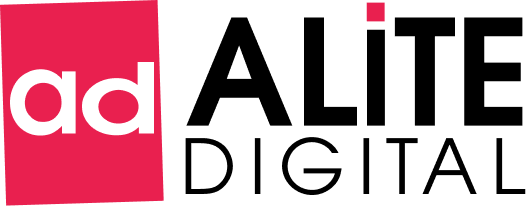Dealing with a slow speed or laggy WordPress website? Want to learn how to boost WordPress website speed?

Load speed can make or break your website. Yes, it’s true! Web speed can greatly impact a site’s performance and engagement.
With a faster website, your users will be happy, search engines will be happy, and above all, your bottom line will be happy.
While browsing new websites, nothing makes the users spring for the “back” button like a slow webpage.
In fact, as per Google Webmaster, the suitable threshold for a site loading time is just 2 seconds. Because today’s impatient users have no patience to wait for your website to load while others’ sites load within a second.
A website’s performance dramatically impacts the user experience and wonderfully shapes the online reputation of a business.
There is no denying that a quick, agile web page trumps a slow site. The faster the load time of your site is, the happier your visitors will be.
A slow-speed website can experience an increase in the bounce rate, a drop in the conversion rate, ranking, lost revenue and more.
Let’s have a look at a few loading time statistics-
According to the figures, you can suffer up to a 4.42% decrease in your conversion rate with each extra second in load time.
53% of mobile site visitors will leave the page if its loading time is more than 3 seconds, revealed by Google Consumer Insights.
As per the Google Industry Mobile Speed report, a mobile website with a loading speed of 10 seconds boosts the bounce rate by 123% when compared to a 1-second loading speed.
According to an experiment by tech agency Portant, website conversion rates reduce by 4.42% with every second of load time that passes by, between zero and 5 seconds.
A page speed report revealed that almost 70% of online consumers have said that page load speed affects their willingness to purchase from an online retailer.
I think this is more than enough to demonstrate the importance of speed in WordPress websites!
To sum it all up, if you want more traffic, more subscribers, and increased revenue from your website, then you must make your WordPress website FAST!
Now the question arises how to boost WordPress site speed? If you are the owner of a slow, laggy website and are worried about your online business reputation and ROI, this blog will provide you with the best solution to optimize your website.
We have tried to include everything from why speed is crucial, reasons to slow down your WordPress site, and ultimate ways and tips to improve the speed of your WordPress site immediately.
For your convenience, we have created a table of content to help you navigate easily through our fantastic guide to making WordPress blaze fast.
Table of Contents
- Why speed is critical for your WordPress website?
- How to check the speed and performance of your WordPress website?
- What slows down your WordPress website?
- Tips to boost WordPress website speed
Why Speed Is Critical For Your WordPress Website?
Speed plays a crucial role in how users perceive your business or brand on the web. It is human tendency to consider a quicker website more reliable and professional. In reverse, a slow website is mostly annoying and frustrating for users.
Most users bounce immediately if it takes more than 3-4 seconds and prefers visiting other faster websites to meet their needs.
Studies have revealed that from 2000-2016, the average human attention span decreased from 12 seconds to 7 seconds.
So, what does this mean for you? If you are a WordPress website owner, you have a very short time to show your content to users, engage them and convince them to stay on your site.
A slow website means frustrated users who might leave your website before it even loads.
In a case study by Strange Loop that involved Google, Amazon and other popular sites, just a 1 second delay in page load time can result in a 7% drop in conversions, 11% fewer page views, and a 16% reduction in customer satisfaction.
Reasons to consider speeding up the WordPress site
Various reasons will convince you to optimize the speed of your website, Have a quick look-
- Online shoppers are the most impatient ones. They want the page to load quickly within a second. They can’t wait more than 2-3 seconds. So, if you are running an e-commerce website on WordPress, you can’t even think to keep them engaged on your page. Thus, it is better you should get ready to make significant improvements to your site and make your business more profitable.
- Search engines, such as Google, rank websites with faster loading. They penalize slow websites by pushing them down on the result page. If you want to see your website in the top position in the SERPs, improving the performance and speed of your WordPress site should be your top priority. Read how to boost WordPress site speed on mobile.
- Studies have proved that sites that take more than 2 seconds usually face up to 47 % of visitors’ bouncing rate. So again, if you want to keep your visitors engaged, you should improve the speed of your WordPress website.
With the above discussion, you must have got some idea that if you want to become successful in the online business world, having a fast-load website is essential. Let’s move to the next important segment of testing your website speed.
How To Check The Speed And Performance Of Your WordPress Website?
How do you know whether your website speed is good enough? Do you really need to check your website speed even if it is running smoothly?
Many website owners think their website is OK as it doesn’t run slow on their computers. That’s a BIG mistake.
As you frequently visit your own website, advanced web browsers like Chrome store your site in the cache and automatically prefetch it quickly as you start typing the site name in the address bar. So, this is the possible reason for your website to load almost instantly.
But when a user who is visiting your website for the first time might not have the same experience. In fact, your website visitors in different geographical locations will have a completely different experience.
This is why we recommend you check your WordPress website speed. Now you must be thinking about how you can test your website speed. Don’t worry! We will guide you on how you can do it in a simple and hassle-free manner.
There are several tools like Google Page Speed Insight, Web Page Test.Org, Tools.Pingdom.com and isitwp the great options for testing website speed.
If you are looking for a free online tool to test your website’s speed, I suggest you Google Page Speed Insight.
Using this tool, you can test your website speed separately for mobile and desktop. You can easily use this tool. Just follow these simple steps-
- Enter the URL of your webpage.
- Select the device for which you want to test the speed.
- Hit Analyze.
Using this tool, you’ll get a performance result that would be out of 100. Preferably, 90 out of 100 is a good score.
Furthermore, this free tool will also provide you with several opportunities to optimize your website to boost your site’s speed.
Ideally, a good page load time is under 2 seconds. However, the faster the loading speed is, the better it is. A few milliseconds of speed improvements can even help you win over slow or logging websites.
What Are The Reasons For Slowing Down Your WordPress Website?
When learning how to boost WordPress website speed, you must first learn about the reasons behind slow site speed.
Knowing reasons for slowing down the speed of a WordPress Website will help you work on the areas where the site is lacking and make smarter long-term decisions.
When you perform a speed test using a tool, you’ll get multiple recommendations for improvement. You might find these suggestions difficult to understand if you are not tech-savvy. Nothing to worry about! Let’s make it a little easier for you!
Have a quick look at the primary reasons for a slow WordPress website-
- Bad plugins – If there are too many poorly coded plugins or badly organized or outdated plugins, then it can adversely affect the speed of your website.
- Web hosting – A web hosting server can also be the culprit for the poor speed of the site. If your website is hosted on a poor web host, or if you are using a cheap hosting plan or if too many sites are hosted on a single shared server, then websites will load slowly on any device.
- WordPress configuration – If your WordPress website is not serving cached pages, then it may cause overload your server, thus resulting in a slow or crashed website.
- Page size – If you are using images that aren’t optimized for the web, it can make your site slower. Though high-resolution images are perfect for aesthetics, they also add to the overall page loading time.
- Long CSS or irrelevant Java Script – CSS code helps in website styling and keeps it uniform across all pages of the website. Unoptimized or unnecessary JavaScript can prevent your page from loading faster, whereas unoptimized CSS can also drop the website’s loading speed.
- External scripts – External scripts, such as font loaders, ads, links, etc. are good for SEO. But if you use too many external scripts, your server will consume a huge bandwidth in loading these scripts on any browser. This can, in turn make your website very slow and have a huge impact on your website performance.
- Not using CDN – If your potential users are spread across different geographies and you are not using CDN, it can reduce the site’s speed and page load time.
- Hidden malware – McAfee revealed that 50% of malicious apps on mobile phones are unseen. Similarly, malware threats can be hidden in WordPress sites without being noticed for days or weeks. They consume too many server resources and a huge bandwidth, slowing down your website speed.
Now that you have identified the reasons that slow down your WordPress website, it’s time to understand how to boost WordPress site speed.
Tips To Boost WordPress Website Speed
Got disappointed after seeing the speed test result of your website? We can understand your pain and that is why we are putting some light on the tips to boost WordPress website speed and get the desired performance result from it.
1. Select a faster server
Here, by the faster server, I mean a dedicated server. Initially, it’s very common for website owners to go for shared hosting because of its reasonable cost. But as you have established a strong online reputation and getting a good amount of traffic to your website, it’s always recommended to move to a dedicated server.
When you go for shared hosting, all the resources are being shared among multiple sites, which can adversely affect your website’s performance. For instance, if your neighbouring website gets massive traffic, it can influence the entire server performance, which will reduce your website’s speed.
Most shared web hosts fail to deliver 99% uptime, and your website would be moving at the speed of a snail during peak hours. In contrast, choosing a dedicated or managed WordPress hosting service provides you with the most optimized server configurations to run WordPress.
Managed WordPress hosting companies like WordPress Faster also offer additional services such as automatic WordPress updates, automatic backups, and more advanced security configurations to safeguard your website.
So, I would recommend that if budget is not a constraint, you should switch to a dedicated and managed server that gets good traffic monthly.
2. Install a caching plugin
We understand that even the thought of making changes to the website configuration can give goosebumps to beginners, especially if you’re not a techie.
I think you are not alone if you relate to it. We have helped hundreds of WordPress users to enhance their WordPress performance.
Even if you know nothing about coding, you can still make essential changes to your website. Yes, I am talking about installing a caching plugin.
Caching plugins is the best practice when you want to boost WordPress website speed. It makes your website faster by skipping several steps while loading a webpage.
It replicates the page after the first time a page is created and then utilizes that copy to help every subsequent user who visits your WordPress website.
As WordPress CMS is dynamic, if you don’t create a caching plugin, whenever someone tries to access your site, it will repeat all the processes and fetch all the data from your WP database, which will put an extra load on your server and ultimately makes your site super slow.
That’s why we emphasize that every WordPress site should use a caching plugin. It can boost the speed of your WordPress site anywhere from 2x to 5x.
Golden Tip– Combine advanced caching mechanisms like Varnish with caching plugins to improve your website loading speed.
3. Decrease CSS, HTML and JavaScript
While you require CSS, HTML and JavaScript to develop and run your WordPress site, if it is not optimized, it can cause a somewhat laggy website.
Many WordPress themes and plugins load all types of files from other sites. These files may include stylesheets, images and scripts from external resources such as Google, analytics services, Facebook, etc.
If you use a few of these, it’s ok. Many of these files are enhanced to load as quickly as possible, so it is faster than hosting them on your own site. But if your plugins are generating a lot of such requests, it could drop the speed of your website significantly.
And for this reason, experts recommend to reducing your HTML, CSS, and JavaScript codes.
Decreasing these codes doesn’t affect how the site performs, it only eliminates unused code and swaps variable and function names with a shorter name.
Consequently, it minimizes load times and bandwidth usage on your sites. Henceforth, if currently, your website is not using minified codes, then decrease it quickly to improve WordPress speed.
4. Optimize WordPress database
While using WordPress, the database keeps on adding a lot of information that probably is irrelevant and you don’t need that anymore.
Over time, the WordPress database becomes potentially cluttered with all the spam comments, drafts, revisions, and so on. It will significantly reduce the website speed. Thus, for better performance of your website, you need to optimize your database to get rid of all that unwanted data.
Thinking how to do it? Don’t worry! Again, it’s a simple and easy step.
You can manage it with the WP-Sweep plugin. It lets you delete things like trashed posts, revisions, spam comments, unused tags, etc., from your database.
So, with this plugin, your database structure will be managed with just a click. It is recommended to declutter your website database every 3 months. Furthermore, it’ll also help to keep your database optimized for any vital updates that are needed to keep your WordPress website running seamlessly.
5. Eliminate render Blocking Javascript and CSS
As the name suggests, these are the portion of code in website files that blocks your webpage from loading before these scripts are loaded. These resources comparatively take a longer time for the browser to process; this is an area that Google PageSpeed Insights frequently suggests improving.
Most of the JavaScript and CSS are used in order to add popups or animations on a website which is not really required until the website loads completely.
It can cause the lazy loading of your website. You need to remove these render-blocking codes to load later to avoid affecting your site’s actual loading speed. This will improve WordPress site speed to some extent.
6. Use the latest PHP version
WordPress sites’ programming is usually done in PHP language. It’s a server-side language; this means it is installed and runs on your hosting server.
It might be possible that your WordPress hosting companies are using older PHP versions on their servers, which may be the reason for the slow speed of your website.
The latest PHP 7 is 2 times faster than its earlier versions. You can check the PHP version of your site by installing and activating the Version Info plugin. The plugin will reveal your PHP version in your WordPress admin dashboard during activation.
If your website uses a version older than PHP 7, ask your hosting agency to update it to the latest version. If in case, they are not able to update, then take my suggestion to find a new WordPress hosting company.
7. Go for a lightweight and fast theme
A website is a visual form of advertising your product and service. So, it’s quite obvious to be tempted to go for a plugin that has too many images, videos and animations. However, there is a downside to this.
Too mucha animation and additional functions can cause a web page to load slower and if your site becomes slow then it is really of no use in this abruptly changing digital world.
Now you must think about grabbing viewers’ attention without images and animation. Take a pause because I am not saying that you should go for a bland website, but make sure that loading speed is your priority.
When you choose your WordPress themes, you need to be more careful to find the right balance between functionality, animation and loading speed.
If you cannot find the right theme for your website, you can reach out to us. Our WordPress theme experts will help you with the best solution.
8. Optimize the image and media of your WordPress website
As mentioned above, the right balance between images, videos and animation are essential and yes, we all should follow this while designing our WP website.
If you don’t pay attention to this segment, with time, your website may turn into a storeroom of unused, unwanted images and media that can add to the website’s size and, thus, negatively impacts the site’s loading speed.
So, just have a look at your website, if it is filled with unrelated or irrelevant images and media files. And if so, sort them out to reduce the burden on your site.
To avoid this mess, you can simply optimize your images before uploading. A reduced media size, like optimized image and video, will improve your website speed. Thus, image and media optimization should also be a compulsory activity for website maintenance.
9. Use a faster plugin
If the WordPress plugins are poorly coded, it often loads too much bloat whether your website requires it. So rather than helping your site, it slows down your site.
But you can overcome this problem by choosing the best plugins which are faster and boost site load speed, user experience, and, most importantly, website performance.
We have picked some of the best WordPress plugins, which are mentioned below-
- MonsterInsights – This is the best Google analytics plugin for WordPress that will not negatively impact the speed of your site. Even it has options to load gtag.js locally to boost your Google Core Web Vitals score.
- WPForms – If you need one of the fastest and most beginner-friendly contact form plugins for WordPress, this is the right option for you.
- Shared Counts – Social media plugins are used to load additional scripts but, they don’t do it perfectly. Shared Counts is one of the quickest social media plugins for WordPress that enhances the landing speed of a web page.
- All in One SEO – This is an excellent choice for a WordPress SEO plugin that puts extra emphasis on the site’s performance to help you get better SEO rankings
- SeedProd – It is another beautiful option for a drag & drop WordPress landing page plugin that helps you create blazing-fast landing pages.
You can run your own tests to see the impact of these plugins on the website’s speed and performance. Just run speed tests before and after installing a plugin and compare the results.
10. Uninstall unused plugins and themes
If you aren’t currently using plugins or themes, it would be an unwanted load of unused files on your server. Understand, one thing is clear-Bigger the size of your WP site, the slower it is likely to load. Thus, if there are any WordPress plugins and WordPress themes you don’t use, uninstall them and give some relief to your site.
No doubt, uninstalling unused plugins are helpful, but at the same time, you need to check whether your plugins and themes have updates available or not. If so, update them.
11. Use a CDN (Content Delivery Network)
While it’s a great option to get a Server situated near your frequent visitor’s location. But this is not enough to cater to all the visitors who visit your website. But here is a fantastic solution for this- CDN (Content Delivery Network). It’ll solve that issue for you.
A Content Delivery Network (CDN) is made up of servers all across the globe. Unlike your WordPress pages, each server stores static files such as images, CSS, and JavaScript.
CDN saves a copy of the website in multiple data centres in different locations worldwide. With CDN, whenever a user visits your website, they are served with static files from whichever server nearest them.
Your own web hosting server will also be faster as the CDN is doing a lot of the work. Using CDN, it is sure that your website’s loading speed is faster. When someone tries to access your site, irrespective of the location, they can access it faster.
12. Disable pingbacks and trackbacks
Pingbacks and Trackbacks are the modes of communication between blogs. It is a great way to find out when one of your web pages or blogs receives a link.
Though these options are helpful, you must remember that these links can put unwanted stress on your server.
Furthermore, if you turn on these two features, you will always be at risk of getting DDoS attacks. So, to secure your website from DDoS attacks and WordPress speed optimization, make sure to disable pingbacks and trackbacks. You can simply do it from the WordPress admin dashboard.
13. Decrease the number of post revisions
I guess you will be surprised to see it as one of the tips on how to improve WordPress site speed. But, a huge number of post revision could be the reason for your slow-speed website.
Each time when you save a draft, WordPress saves it automatically until further notice. These additional drafts saved on your WordPress can slow down your site.
You need only one version, the most recent and most optimized version. For this reason, you need to reduce the number of post revisions on your site.
You have to fix a minimum revision number using a plugin. You can do it manually too by adding “define( ‘WP_POST_REVISIONS’, 4 );” in your wp-config.php file.
14. Run security reports
WordPress is one of the vulnerable platforms for hackers and malware. So, I recommend you have the most secure protocols to guard your WordPress website. To check the security levels of your website, you can use services like Sucuri. It runs a security diagnosis on your WordPress website and provides you with security reports weekly or monthly.
15. Manage the comments
When the comments section is active on your website, you will receive lots of comments, including spam. While approving or replying to these comments, delete spam comments if you notice any.
If you missed deleting by chance, it can take up a lot of server space and cause the website to load slowly. Also, if you find any comment suspicious, don’t click on it. This might be a virus that can harm your website.
16. Do cross-browser testing
Cross Browsing helps pinpoint errors related to browser-specific compatibility so you can debug them quickly. It ensures that you’re not distancing a major part of your target audience simply because your site doesn’t work on their browser OS.
You can undertake this activity once every 3 months or 6 months by running cross-browser tests and fixing any issues that may be there.
Final Thoughts
Though WordPress speed optimization can seem complicated, we have tried to make the process super easy.
This blog will help you identify the reasons for slow websites and boost site speed. Connect with us if you still have difficulty speeding up your website.
WordPress Faster is the partner you can rely on to ensure the best performance of your website. We are equipped with a team of WordPress experts fully prepared to help you boost your website speed.
If you liked this blog, then I am sure you’ll really enjoy our 24/7 WordPress website management and support services.!
From site speed optimization to unlimited website edits to 24/7 support, our experts have everything to fulfil your WP needs.
So, don’t delay reaching out to us! Hire us as part of your team to make your site blazing fast, secure and completely healthy!