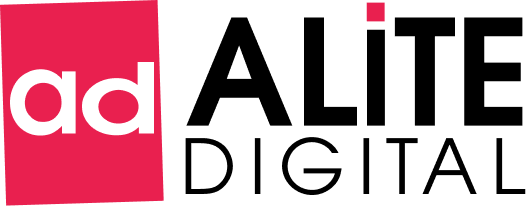For non-developers, plugins have proved to be a boon when it comes to designing websites. They happen to be a wonderful way of adding various functionality to the website.
It means adding snippets of code to your website making it more flexible for the users without hampering the host program.
Because plugins are easy to replace and swap out for one another, they enable site owners to exert very particular control over the functionality of their websites.
Installing and turning the plugin on or off is as simple as doing the opposite. If one plugin is making your WP site loading slow, you can replace it with a quicker one or uninstall it entirely.
When plugins are added, the number of code lines increases which indirectly means that the browser is going to load slowly.
“The more, the merrier” doesn’t apply here. It is better to have a simple codebase than a complicated one if you wish the website to load faster.
First, let’s discuss the impact of plugins on the website.
How do plugins affect the WP site loading slow?
Whenever a visitor opens your website, it loads all your active plugins. At the website server, all of this processing is done.
Plugins have a direct impact on your website’s performance and load times because they consume a lot of your server’s processing power.
The location at which a plugin is loaded determines how it affects your website’s speed. Also read how to boost WordPress website speed.
Let’s first examine the various contexts in which your plugins are active:
1. Frontend:
A few plugins give your website’s front end access to extra features. These comprise page builders, contact form plugins, and other tools.
2. Backend:
Some plugins simply enhance the functionality of your website’s backend. These include plugins for backups, WordPress editors, and other things.
3. Fullstack:
A few plugins work on your front end and back end simultaneously. This frequently contains SEO tools, broken link checks, security plugins, and more.
So how to know if there are excessive plugins on your page?
Evaluate this questionnaire for yourself….
1. How many scripts, styles, or other items does your website load?
Meaning: Regardless of the theme you install, plugins are made to add features so that it always functions the same way.
This requires the resource-intensive loading of CSS and JavaScript libraries by plugins on each page. Even in cases where loading those files is really necessary, loading too many would negatively affect site performance.
So, when every CSS or JavaScript library requires HTTP access, the time of loading increases.
2. Do more database queries get added to each page?
Meaning: Database queries have a significant impact on performance. If the plugin programmer wasn’t alert, plugins may produce a lot of these requests.
When a plugin uses a lot of database calls, it’s crucial to measure the functionality of the plugin’s features against the speed of your website.
3. Does it carry out complicated operations?
Meaning: Performance will be impacted by plugins that query huge amounts of data and then use the data for action.
Plugins should generally execute unduly sophisticated actions off the server rather than in the WordPress hosting environment. As sites grow, the requests become more and more difficult.
The index will need a significant amount of resources when it is running. The website gradually becomes unusable and, in rare instances, can crash the server if it runs out of threads.
4. Does it execute remote queries, such as those to outside APIs?
Meaning: This can involve, among other things, requests made to external APIs by third-party services. Performance can be affected by anything that requires your site to make an external request to function.
This again boils down to how many requests your site needs to make before a page can load. You must wait for a response from an external API more frequently the more times you must request data from that API.
So, does it mean those extra plugins will always impact your website speed?
Let’s unravel the most debatable topic….
For a better customer experience, website owners would try anything to make sure their site loads quickly. Even if it means reducing the functionality of their webpage.
It is true that some extra plugins affect the website speed but not all the time. Even the newbies are advised to use less of them.
Example: You don’t need 10 different Instagram plugins that may perform a similar task altogether.
But compromise isn’t the only option. Because the number of plugins matters less when it comes to quality. Does it mean quality over quantity?
No! There is no right or a wrong number of plugins. It refers to the fact that even one single plugin is capable of slowing the website down by loading too many scripts or making expensive database requests.
The way a plugin is coded is primarily what you need to consider.
Well-written plugins use fewer HTTP requests. Additionally, they are made to use little processing power. Badly coded plugins don’t take performance-related issues into account, which slows down your website.
Now, what to do?
When you’ve got to the root cause of your problem, it’s time to debug it smoothly. This isn’t rocket science that you will be performing.
There is a very easy approach to testing this out, and you don’t need to be a hard-core developer to do it. If you suspect that a plugin is the cause of your site’s slow loading speed, you can do it.
Deactivate every plugin from the plugin menu in the wp-admin, then open your website to check for unscalable plugins. You can tell that there was a problem with one or more plugins if the website loads more quickly.
To identify which plugin is slowing down your website, enable each plugin one at a time while loading the homepage each time.
Bottom line:
Plugins play a significant role in the development of a website. However, what and where to add them is up to you. Manually optimizing plugin assets demands technical expertise and coding skills.
You may not be an expert at web development, but all that’s left to do is an experiment to see which plugins perform best for you.
Ultimately it’s the people visiting your website, the ones getting benefitted the most from your efforts as they will experience a quick load time.
What are you waiting for? Start the analysis now!