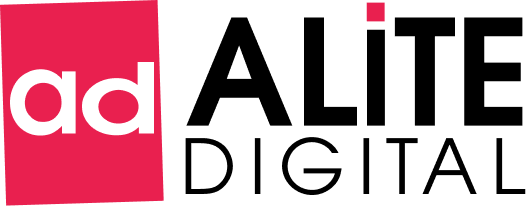WordPress Site Speed is a fundamental element that can drive traffic in and out. Increase WordPress site speed on mobile because there is no other way out if you want visitors to stick to your site.
Your users expect your WordPress website to load fast. If it doesn’t, you could lose prospective customers.
The majority of searches today are done on mobile devices. I am sure you’ll agree with this! But we have facts for this as well!
According to one of Google’s statements, over 50% of search queries worldwide come from mobile devices.
No need to mention Google revealed that website speed is a ranking factor for mobile sites.
3,2,1….Time Over!
As explained above, with increasing mobile users, having a fast-load mobile site is mandatory. There is no alternative except this.
For them, every second counts. Optimising your mobile website speed becomes highly significant to cope with their exceeding speed expectations.
According to Google, Radware and mobile optimization specialists, 3 seconds are precious for a mobile load time. If it goes more than this specific time, disasters may happen.
A well-optimized site runs fast, improves user experience and ranks higher in search engines. Not just this, you can enjoy more benefits for your mobile site.
How fast, you ask?
Some researchers suggested that visitors could lose interest if a page doesn’t load in the blink of an eye. So, the average time to hold their interest is about 400 milliseconds.
If your mobile site takes more than 3 seconds to load, you will not be able to locate your website anywhere in the race of conversion.
By now, it is clear that WordPress site speed is crucial, so the next thing is how to improve it. Also read how to speed up WordPress admin.
How to increase WordPress site speed on mobile?

You have invested a lot of time and money in your mobile website, but you have realised that something is still not working. Your mobile visitors are fleeing to competitors’ websites because it takes too long to load.
If it sounds familiar to you, it’s time to optimize your website for speed!
Let’s dive in-
1. Use a responsive WordPress theme
A responsive WordPress theme allows your website content and images to scale quickly across all screen resolutions and sizes. It makes the content look great on all devices. No matter on what device your site is viewed, it creates a better experience for users.
How to know if the page builder and the mobile theme are responsive?
You need to check the customizer or theme options. For instance, the Astra theme will provide a mobile view when creating a custom header.
Start creating your webpage and see the different options your page builder provides. Divi or Elementor page builders have this type of responsive section.
2. Enable a caching plugin
If you are looking for how to improve the speed of your WordPress website, then enabling a caching plugin can be helpful. It’s a common practice to minimize the load on an application and its servers.
For the games and apps to run smoothly at high speeds, there needs to be some form of caching (stored local data) so they don’t need download requests. It is done to reduce bandwidth usage, network perceived lag, and battery consumption.
Many cache plugins come with an option for mobile caching. So, if your cache plugin is not supporting mobile caching, you may need to switch to one that does.
3. Image optimization
Undoubtedly, images improve your site’s visual appearance, but at the same time, large, uncompressed images can become the biggest offenders for delaying web pages from loading. Fortunately, these can be optimized easily.
Just shrink those images and see the amazing improvement in load speed time. Read how to image optimization to increase the WordPress site speed on mobile.
I would like to recommend you a few important tips to optimize images-
- Reduce the size
The first simple and easy step is to remove any unnecessary images. For instance, when you are using an image slider with 5 images, your visitor will see just one image, but the page actually loads 10. These images add load to the website speed and make it slow.
Also, image sliders don’t help you improve the conversion rate; it just slows down your site and no one looks at the images.
If you ask me, keeping anything affecting website speed and not even being seen by visitors is not wise. What do you say?
So, get rid of the slider and just use one optimized image instead.
- Compress images
I am not against using the images, but when using them on mobile WordPress sites, make sure to create the right balance between the size and the quality of the image.
Check the below example- The quality is not affected, but the file size is reduced from 517 KB to 70.3 KB!
- Use Responsive Images
Apart from optimizing existing images, we can resolve the issue by using smaller images on mobile devices.
Responsive images can serve the purpose and you can get them in WordPress core as version 4.4. This way you make this work without any plugins or extra code.
4. Enable a CDN to increase the WordPress site speed on mobile
A CDN (Content Delivery Network) serves your website content faster by caching it and distributing it from multiple geographic locations.
According to The World Bank’s World Development Report 2021, the expected worldwide internet traffic will be 150,000 GB per second by the end of 2022 (almost a 1000% increase from 2002).
In such a scenario, Content Delivery Networks (CDNs) can help. They use different servers to store a copy of your content across various locations.
When users visit your site, the CDN picks the server (or servers) nearest to visitors’ physical location to optimize content delivery.
For example, let’s say your web hosting server is located in Melbourne (Australia), but your site visitor is in New York. Your site information has to transverse across the globe, so it’ll cause delays.
A CDN can cache your site content on a server in the UK and serve your visitors with that content instead. Isn’t it amazing? I think it’s superb!
You can increase the WordPress site speed on mobile just need to enable a CDN. It is quite easy and sometimes provided free by many web hosts. For example, WP Engine and Pagely allow you to enable a CDN with the click of a button.
5. Evaluate your web hosting service provider
In my view, this is one thing you should pay attention to even before going to the web hosting service provider, as it could be the primary source of speed problems.
Though several factors could contribute to the low speed of mobile sites, such as the geographical location of your provider, the physical infrastructure, and the bandwidth of their network connection, the type of web hosting your website is using can also impact the performance.
Usually, people don’t know about the detailed benefits of the hosting plan, which creates a perfect environment where many times, one can be trapped under the cheap tricks of their advertising.
Thus, having the proper knowledge of hosting service providers is necessary.
The common types of hosting providers are- Shared, VPS, and Dedicated hosting.
Let’s understand their nature to make a wise decision-
- Shared – This is the most common type of hosting. The shared hosting plans are the most economical, so they split hosting resources among multiple sites.
When several websites are hosted on the same server, it’ll reduce the overall performance. The speed and availability of the site get affected. You might experience spikes in traffic or a consistent amount of high traffic.
- Dedicated – As the name suggests, Dedicated Servers will be exclusively provided for your site only. You’ll not be sharing it with other websites’ all the resources and server space are used by your site.
However, exclusivity demands a price, so yes, it is more expensive than shared. If you have a large website project where multiple resources and special settings are used.
- VPS – Virtual private server (VPS) hosting service provides the features of both dedicated and shared hosting.
A physical server is partitioned into independent virtual units in this hosting plan. This means that the units will share the same space on the server, but each one will have its own operating system and can be restarted independently.
I hope with this knowledge, you’ll be able to choose the best hosting plan for you which will further help to improve your mobile website speed.
6. AMP (Accelerated Mobile Pages) to increase the WordPress site speed on mobile
AMP is a Google way of showing web pages faster to mobile users.
When you want to increase the WordPress site speed on mobile, AMP will help you to some extent. Google actually discard all the unwanted, irrelevant content from your pages, making your mobile site faster and more readable. It helps the publisher to build a website that loads faster and also helps to improve Google search ranking.
AMP optimizes mobile site pages to speed up the loading of a web page, boost bounce rate, cost savings with ads, improve revenue, better SERP ranking, user satisfaction and more.
So, if you are producing content for your mobile site that would benefit from more traffic, you should use AMP.
Thinking how to do it? Don’t worry! It’s pretty easy to set up and later, when you don’t need it; you can disable it.
Take a quick look –
- Go to plugins.
- Click on Add New and look for AMP.
- Once you find it, download and activate it.
- Now head on over to appearance and then click on AMP.
And that’s it. You are all done with the setup of AMP.
7. Remove Render-Blocking Resources (JS and CSS)
When PSI (Page Speed Insight) suggests you eliminate render-blocking resources, it means that you need to avoid loading a portion of a code in website files, mainly CSS and Javascript. These files affect the loading speed of the site.
If you have a lot of useless JS and CSS there, deliver only critical JS and CSS inline and postpone all non-critical JS and styles.
You can also eliminate the unused code if you want to increase WordPress site speed on mobile. You can also defer JS execution, which is also one of the main culprits for a slow-speed mobile site:
In simple terms, you have to prioritize what the browser will load first.
8. Reduce Page Weight
The lighter the file size of a web page, the faster it will load. It’s a no-brainer. Right?
The key elements that increase the page’s burden are images, videos, scripts, fonts and styles. But the page size needs to be reduced to improve the site’s speed.
The best way to reduce page weight is to optimize the images, use text compression (GZIP), compress CSS and JS files and minify the code.
9. Manage and Display your Ads Properly
Another effective way to increase the WordPress site speed on mobile is to avoid displaying ads above the fold and lazy-load them until they reach the viewport. It means displaying ads a bit later and only when it’s needed.
You can do one more thing to build responsive ads, which will help to display them well on mobile with a responsive CTA, so users feel like interacting.
You can also try a plugin like “Advanced Ads Pro” to control when and where to show your ads on mobile.
Check out this blog to learn more about WordPress site speed optimization techniques!
Wrapping up
The low speed of the WordPress mobile site is the key reason for directing your visitors to your competitor’s websites. It can significantly drop your sales and conversions. You can lose your readers and subscribers even if you are not selling anything.
Speeding up the load time of WordPress websites for mobile devices is one of the most important things you can do for mobile conversion. Even if you have the highly appealing, responsive design the world has ever seen, it won’t matter if your site loads slowly.
Implement the above-mentioned speed optimization practices to increase the WordPress site speed on mobile. I am sure you’ll try this and witness your changing mobile score on Google PageSpeed Insight.