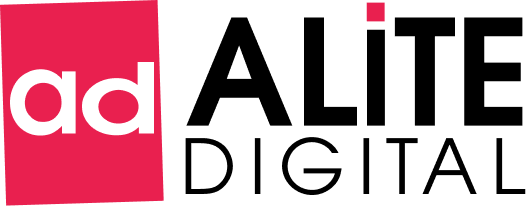Web performance is considered to be an essential aspect of any business. If it turns out poor, online users have multiple alternatives just a few clicks away. Currently, patience isn’t a virtue on the digital platform. When it comes to a slow website, customer frustration indirectly impacts the sales of any company. So, it is a better practice to apply some website optimization techniques.
Did you know that 46% of visitors don’t revisit the site if it takes more than 3 seconds to load?
Ultimately it shoots up the bounce rate because the users know how quickly the web world spins. Due to time constraints, they might buy another service or product. Google provided an Analytics tool for webmasters to analyze the stats related to visitors on any website.
Check your web performance for free over Google PageSpeed Insights. Based on the results, an easy evaluation can be carried out of how swiftly your website runs compared to your rivals. Now you know why site speed optimization is important.
But what is Website Speed Optimization?
Putting in simple words, the term Website Speed Optimization means how quickly a user interacts with your site and how rapidly can your website, web pages, and media content load.
The success of your website depends on the speed and performance as they affect several metrics of your web page like:
- Number of users visiting the website
- Conversions
- Ranking on SERP (Search Engine Page Result)
- Page views
- Average session duration
- Bounce rate
You may wonder how much of a difference these points make over any website. Go through the below stats and observe how expensive a delay of 1 second can be,
- Conversion rate reduced by 7%
- Page views decreased by 11%
- Satisfactory user experience fell to 16%
Worry not! Several tools can be implemented to generate a high-performing website. Let’s dig deep into the methods.
Effective ways to Increase Site Speed

Before we proceed, it is important to know where you stand. Test your website speed across a variety of gadgets to see how user-friendly it is and whether it loads quicker on a smartphone than on a tablet or a PC.
You can run both automated and manual tests to see how well your site is currently functioning. You must confirm that CDN and caching are enabled on your website before running the test.
For more accuracy, you must run several tests from the same position. The aim is to compare before and after results. Run a site speed test on GTmetrix for precise results.
Coming back to the creamy part, let’s learn some of the best website optimization techniques today….
1) Optimize the Images: Nobody enjoys seeing an image load for a long time. It frequently causes viewers to miss your website’s imagery or leave the site completely. Image optimization is one of the quickest and most effective ways to increase the speed of your website.
To ensure you don’t compromise quality and impact, try uploading and testing multiple sizes of your photographs if they appear too big, little, or distorted. To conserve space and shorten load times, you can also reduce the file size of your photographs utilizing lossless image compression TinyPng without losing any quality.
2) Optimize your Database: If you are using WordPress, you should know that it stores encrypted data like posts, comments, and pages in a single database. On the other hand, media files are kept in a sub-directory called “wp_content”. In the long run, this database fills up junk data in addition to irrelevant material and post revisions.
The garbage content consists of comments from spam, crooked remarks, post revision, and trash items like pages and posts. Database optimization focuses on clearing out junk data and unnecessary information from clogged databases, reducing their size.
It is simple for website hosting servers to efficiently acquire requested content with the fewest processing cycles. You can use tools like EverSQL and ApexSQL.
3) Do Regular Caching: Your server slows down and takes extra time to deliver when many people access the page at the same time. The production of static HTML files of your web pages and elements such as sidebars, header + footers, icons, logos, menus, and more is possible.
Install or use a website caching plugin. The number of queries made on your server and load time can be reduced by a significant amount. For a quicker user experience, you can configure browser caching similarly to web page caching.
When a visitor returns to your site, it loads more quickly thanks to browser caching, which allows you to temporarily save a cached version of your site in their browser. In WordPress, there are several plugins available like WP Rocket and WP Super cache.
4) Enable Compression: When your files are smaller, the page will load more quickly. The compression of data becomes one of the easiest methods to skyrocket the loading time. GZip can be used to work upon the compression.
It is a file format and software tool that basically finds similar code strings in your text files and momentarily replaces them to reduce the size of the files. It goes well with HTML and CSS files as they have frequently repeated code along with whitespace.
Web servers through built-in routines or third-party servers can compress the files in GZip format before sending them to download. Yahoo claims that this can cut down download time by roughly 70%. That’s amazing!
Even if you are using WordPress, the plugins will support this tool. Run a compression audit to check the quality when the files go small.
5) Get a Content Delivery Network: Apart from the server that hosts your website, you can use other networks to reduce the load time. If you are hosting a single server, then when a user visits your website, they send a request to the same server.
This implies that when your website has a lot of traffic, it will be sending multiple requests to the server and that will increase the load time. For example, a festive sale or online exam results.
Also, even if there’s not much traffic on your site, but the user is from another continent, the loading time will increase due to distance. They’ll see the same content but there will be lag and latency issues. So, Content Delivery Network or CDN can help you get rid of these issues. Use a CDN to cache your website on a vast network of servers.
The nearest server receives requests for files from users’ browsers when they visit your website and that’s how your page speed will increase.
Setting aside the informational section, let’s focus on the Benefits of Site Speed Optimization.
- Increased Revenue
- Ranking Boosted in SEO
- Enhanced customer experience
- Save your investment in Paid Search
The overall transformation that a website will regain through these methods is going to be phenomenal. Though it may seem too technical for our non-developer readers. But, if you want to boost your sales each year, it’s critical that your business expand and improve. Monitor your website on a regular interval.
It’s important that adjustments are made on a regular basis because your website is one of the primary channels via which you may generate sales or communicate with your consumers.
So, you better make sure that you’ve implemented some of these website optimization techniques on your website or if you have WordPress website then you can also get WordPress speed optimization services from professionals.