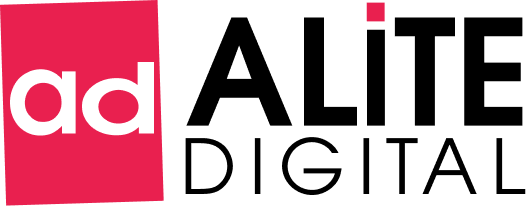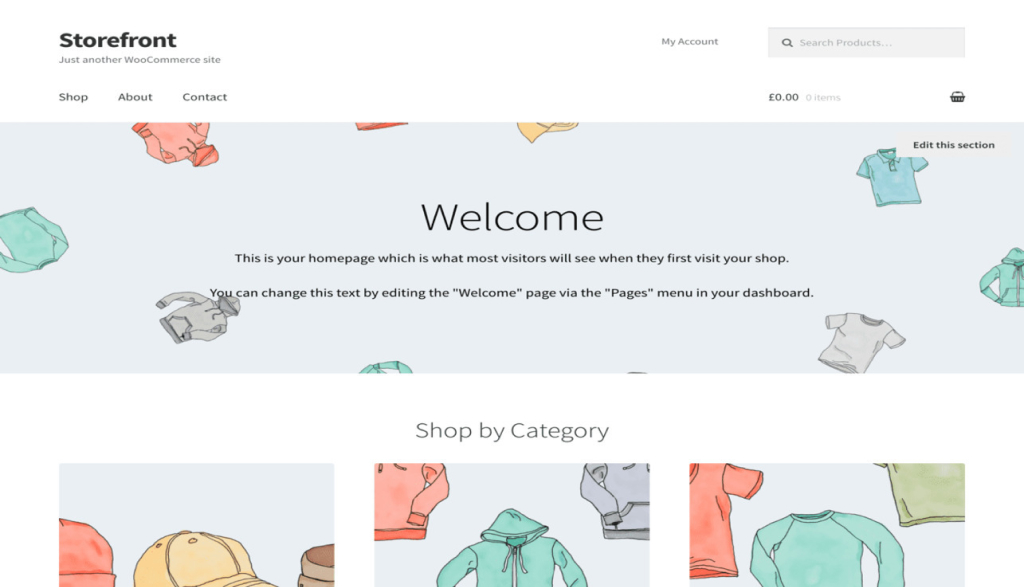WooCommerce holds the crown as the greatest eCommerce WordPress plugin around. It acts as the foundation of your website.
Lightweight WooCommerce Themes are simple-to-use plugin that quickly transforms your WordPress website into an online shopping store with an interactive shopping cart icon in the header, pre-built product galleries, an exclusive checkout process and many others.
It has the power to grab the eyeballs of visitors and quickly turn them into buyers. The right theme will ensure that your store’s website runs fast, smooth and reliable at all times.
Lightweight WooCommerce themes create an ideal online environment to provide an excellent shopping experience to customers and boost your store’s sales.
So, if you want to set your online store up for success in the speed area, you should go for WooCommerce themes.
Now the question arises that how to choose the best lightweight WooCommerce themes when the market is overloaded with similar options.
To help you in this situation, we ran our own hands-on performance tests with some of the most common options to provide you an evidence-backed look at the fastest and lightest WooCommerce themes.
So, all set to dive in?
6 Best Lightweight WooCommerce Themes
Let’s start with the most popular and high-rated WooCommerce themes-
1. Storefront

Storefront is an excellent WooCommerce theme for WordPress that you can use to create your WooCommerce. It works amazingly with the WooCommerce plugin and also with its extensions.
It’s a default-free theme that uses typical coding practices that boost your website speed and helps your store to load pretty quickly.
Storefront is developed and maintained by WooCommerce. Currently, it has over 2 million++ active installations and having five-star reviews more than 105 on WordPress.org
Design and Customizations
The theme has a simple, organized and intuitive eCommerce-focused design that lets you display product categories and top-rated products all from your homepage.
Storefront allows the users to customize most of the design aspects such as background colour, link colors, header styles, button styles, typography, etc.
Plugin-Compatibility
The default theme is compatible with most WooCommerce-supported plugins, extensions or add-ons.
Mobile-Friendliness
This theme is fully responsive and fine-tunes to any device or screen size.
SEO-Friendliness
The theme is developed with valid schema markup to boost its performance and SEO ranking.
Speed and Performance
Storefront Theme is lightweight with ultra-minimal CSS and built on Automattic’s popular underscores starter theme. Its code is updated and reviewed regularly. It is kept clean to provide tiny disruptions or conflicts with other plugins supported by WooCommerce.
Support
No Support or help desk is available for Storefront theme. But you need not worry because there is a booming online community and forum where you can get the answers to most of your doubts and queries.
Storefront Pricing
The Storefront theme is free. You can download, install, and customize it easily. The cost for Storefront Extensions Bundle is $69 per website.
Moreover, the bundle has add-ons that will give additional options for customization. You can personalize pricing tables, reviews, contact sections, etc.
2. Astra

Astra is the fastest, highly customizable WooCommerce WordPress theme that is better known for its small size 50Kb. When discussing the 6 top lightweight WooCommerce themes, I can’t stop myself from including Astra. It is a most popular lightweight WooCommerce theme and is designed to improve the appearance of your online store and boost your sales.
The Astra theme is built and maintained by the crew at Brainstorm Force. It is now used on over 1,653,898 websites and has more than 4816 five-star ratings on WordPress.org.
Design and Customizations
Astra allows you to personalize every tiny detail of your website and that too without writing a single line of code.
With Astra, you can make your web store highly attractive by choosing different colours on your homepage, product pages, and landing pages.
If you want to save your time while developing your website, you can customize the colour scheme of your site in just one go by using the one single dashboard with Astra Global Color Palette.
With the advanced header and footer builder, you can keep it transparent or solid, manage the navigation menu, add or remove columns, change the logo, add buttons and widgets and many more.
You can make products and product categories, prominent so that your users can find the right type of product they’re looking for.
This theme provides you with multiple options to customize your sidebar and widgets for either the entire site or individual pages. It is easily accessible and translation ready.
Mobile-Friendliness
The Astra theme is mobile-friendly that allow you to implement a mobile-responsive design and various configurations for mobile, desktop and tablet to ensure an unmatched experience for your shoppers.
Plugin-compatibility
The free version of the Astra theme has integration with WooCommerce. But with Astra Pro, you will enjoy more functionalities such as more powerful styling and customization options.
SEO-friendliness
Astra comes with built-in schema support so it’s an SEO-friendly WooCommerce theme. Schema is a structured markup that aids search engines to better understand what your site is about and show more relevant results to end-users.
Speed and Performance
Astra ensures blazingly fast loading times as it is built on clean and performance-optimized code. Smaller in size, even less than 50KB, this theme can be related to 3MB+ for most WooCommerce themes, which means the load times are as low as 0.5 seconds.
This theme offers tools that will allow you a customizable and conversion-optimized checkout process, ultimately reducing your cart leaving rate.
Support
It provides 24/7 dedicated email support. You can also get help from Astra Facebook Group, which has over 12,000+ active members. It provides a knowledge base of in-depth video tutorials that explain every feature for easy understanding.
Astra Pricing
Astra is a free WordPress theme with paid options. Annual Pricing for Astra Pro — $47, Essential Bundle — $137 and Growth Bundle — $187.
Both annual and lifetime pricing customers will get access to one-on-one support, extensive training, and unlimited website usage.
3. Divi

Divi is a popular WordPress and WooCommerce theme that is popular for both its versatility and its flexible page builder feature.
Since Divi is a multi-purpose theme, it is suitable for building any website, incorporating building an eCommerce store.
This lightweight WooCommerce offers out-of-the-box WooCommerce functionality and customization flexibility. Divi also comes with a Shop module that enables you to add your WooCommerce products and pages to the designs you create using Divi Builder.
Built and supported by Elegant Themes, Divi has 600,000 + customers.
Design and Customizations
The Divi theme comes with multiple design options, layout settings, inline text editing and more. It is easy to set up and includes multiple theme customization options.
It can create custom headers and footers that can be used on different pages.
The best part about Divi is that most updates can be done without coding. You can simply use the drag-and-drop builder and make changes in your online shopping store.
Furthermore, you can redesign the modules using custom CSS and save your modules and layouts.
One thing that will grab your interest in this theme is that you can work right on the front end, thus saving you time. Divi has 800+ pre-built website layouts that you can modify and use immediately.
Mobile-Friendliness
Divi is fully responsive across all devices like mobile, tablet and desktop. It can easily fit in any screen size and comes with the ability to set what displays at different breakpoints.
Using this theme, you’ll be able to view how a post or page looks on different mobile devices like smartphones or tablets. You can ensure consistency across all your posts or pages with site-wide settings and customization options.
Plugin-compatibility
Divi page builder and Divi theme are compatible with the latest version of WooCommerce.
In Divi, WooCommerce builder comes with different modules which allow you to have more control of your product pages, listings and shopping carts.
You’ll be able to modify all the elements, including font colour, size, links, price text, and much more.
Speed and Performance
Divi can reduce the CSS and JavaScript files which further minimizes the page size and improves the load time.
Divi theme gives you the option on how the CSS file is created — you can choose either to display it on the footer of each page or it’s created as a separate static file. All user can see the later one as the default option and this decrease page size and support faster page loading.
SEO-friendliness
Divi provides you with complete control over how the theme manages your SEO.
When you use this theme, you will find an SEO tab to allow you to set up tailored SEO for the home page, index page and individual pages. You can manage custom titles, keywords, descriptions and custom fields.
Check out this blog to learn more about tips on improving SEO in WordPress.
Support
It offers 24/7 email or instant chat support to handle your instant query. They have a dedicated Facebook group, and also a few Divi Meetup Groups (offline) across the globe.
Divi Pricing
You will get this theme for an annual subscription of $89 per year. It can be used on unlimited websites. It provides lifetime access of $249 one time that can be used on unlimited websites.
A 30-day money-back assurance is provided on all plans.
4. Flatsome

Flatsome is a lightweight but full-featured, highly customizable and multipurpose WooCommerce theme with multiple features that allows you to create your desired eCommerce store.
This theme is created and supported by the team at UX Themes. As per the Envato Marketplace (ThemeForest), the Flatsome theme has 110,000+ purchases.
The theme requires no additional coding to make changes to your online store.
Design and Customization Options
Flatsome theme offers various customization options to easily configure your website or webpage layout. It comes with a drag-and-drop page builder, making the layout configuration even more straightforward and easy.
This gives you a “Live Customizer” to see the changes in real time. All customizations do not need any coding.
This lightweight WooCommerce theme comes with built-in templates that allow you quickly create new pages. It has an element library that includes several options for sliders, banners, buttons, grid settings, galleries and many more.
Mobile-Friendliness
The theme is modern, multipurpose and responsive across desktop, laptop, tablet, and mobile devices. Flatsome is amazingly optimized for fast loading on mobile phones. It can be designed for businesses of all sizes.
Plugin-compatibility
Flatsome theme is compatible with the latest WooCommerce plugin (version 3.8 and more advanced), WordPress version, and other supporting extensions and add-ons.
Speed and Performance
Flatsome is one of the fastest and lightest WordPress themes. The development team has done an incredible job in optimizing it for excellent performance.
Every element of this theme is optimized for better page speed. It also employs Smart Lazy Loading (a technique that defers loading of page elements) on all images and backgrounds so that the images are loaded only when required.
Also, this is built on a lightweight CSS and JavaScript framework, which further improves the load speed. A CSS framework has been created to allow for more accessible, more standards-compliant web design. As it’s created in such a manner that it requires fewer resources, thus, it provides an optimal page speed.
SEO-friendliness
Again, Flatsome is built with CSS, which has a minimal file size. It makes this theme perfect for page speed and SEO services. The theme has Yoast SEO integration, which ultimately helps optimize the website for search engines.
Support
It offers six months of support from the UX Themes team. If you pay $17.63, you’ll get an additional 6 months of support.
The UX Themes’s site has all the basic documentation and knowledge base on it. It covers articles on setup, troubleshooting, configurations, etc. There’s an active Facebook Group that will be helpful for theme users.
Flatsome Pricing
Flatsome can be purchased for $59. It has all the templates, page builders, demo headers, and many more features we have covered so far.
5. Botiga

Botiga is a complete WooCommerce theme from aThemes and offers everything an advanced eCommerce store needs.
It includes an attractive home page, a persistent shopping cart at the top, and many areas to promote products. You can also promote special offers and discounts.
Design and Customizations
Botiga is a powerful business theme with a clean, sleek, minimal design that is highly customizable. This theme is compatible with the WordPress block editor and offers the tools to help you customize each element of the page along with headers and footers.
No coding knowledge is needed for customization because the block editor takes care of everything. Even if you are not a tech-geek, you can modify the home page, product pages, checkout page and cart and personalize every element of every page.
Botiga theme comes with multiple versions of each element, so, if you don’t want to redesign your site, you can choose the one that you find the perfect fit for your business.
Mobile-Friendliness
Botiga is a WooCommerce theme fully responsive and scales fast and flawlessly on all screen sizes. This theme looks great on any device.
Plugin Compatibility
Botiga allows seamless integration with most WordPress plugins, including WooCommerce. It is compatible with popular page builders such as visual composer.
Speed and Performance
Botiga has been designed to perform. It is a theme for creating attractive, fast loading and accessible websites easier than ever. According to aThemes testing, Base pages are only 44.3kb in size and load at 454ms.
Also, it gets a 100% GTMetrix score, an industry-standard website performance testing and monitoring tool.
The theme was designed to be compatible with the WordPress block editor, providing speed advantages over other page builders. This indeed works in the themes’ favour!
SEO-friendliness
Botiga, a compelling online business theme, is fully compatible with leading SEO plugins. It is fast performing theme that further helps with search positioning.
Support
Botiga has both free as well as paid versions. The free version of Botiga offers community support. If you want priority support from the developer, you need to buy the premium version.
Botiga Theme Pricing
Botiga has a free version that comprises all the basics for setting up your WooCommerce store. Its premium version costs $69 per year. You can also get an annual subscription to all premium themes for $99.
6. Shoppe

Botiga has both free as well as paid versions. The free version of Botiga offers community support. If you want priority support from the developer, you need to buy the premium version.
Botiga Theme Pricing
Botiga has a free version that comprises all the basics for setting up your WooCommerce store. Its premium version costs $69 per year. You can also get an annual subscription to all premium themes for $99.
Shoppe is a professional, lightweight, multipurpose WooCommerce theme from Themify. It’s a minimalist, flexible theme with a collection of well-designed pre-built templates for online stores. You can simply install and customize any template using the Themify Builder.
Shoppe provides access to more than 20 landing pages and 60 layouts and allows to customize any of them to suit your online store.
Design and Customizations
Just like Elementor or Divi Builder, Themify Builder is a drag-and-drop page builder that simplifies page design and ensures WordPress users of every skill level can effortlessly build high-performance online stores.
It comes with an array of ready made layouts covering a variety of store types, from fashion to technology. Each can be tailored to suit your exact needs by simply altering images and content. This is not the end; you can go further if you want.
With multiple layout choices, multiple predefined templates and landing pages, and infinite colours and fonts, you’ll never fall short of choices here.
Mobile Friendliness
Shoppe, one of the most popular WooCommerce themes, is fully responsive, scalable on all screen sizes, and works with all devices.
It also incorporates smart elements that automatically adjust to screen sizes by simplifying or minimizing depending on the need.
As the Shoppe theme is fully compliant with all WordPress design guidelines, responsiveness should be essential in all versions of this theme going forward.
Plugin Compatibility
Shoppe, a modern, lightweight theme, is fully compatible with WooCommerce, Google Fonts and most WordPress plugins.
Being a fully compliant theme, it works with all your current plugins and any you decide to use in the future.
SEO-friendliness
Shoppe is coded to be as SEO-friendly as possible. You can rank your page well on the Google result page using best SEO practices and WordPress practices.
Speed and Performance
The layout resource files are created in CSS and Javascript and are smartly loaded when the layout is selected. It helps to load the theme fast without loading all unnecessary files.
You can even improve the speed and performance of Shoppe by optimizing pages and images.
Support
You will get one year of support from the Themify team for your yearly plans. The lifetime membership offers lifetime support.
If you’re getting a grip on the theme, the Themify forum is also useful.
Shoppe Pricing
Shoppe Theme has three pricing options. For a single theme, you need to pay $59 per year. If you want to buy a Master Club membership to access 42 themes, you need to pay $89 per year. Buy Lifetime Club memberships for $249. These all options include use on unlimited websites.
We highly recommend these six powerful themes if you are looking for a lightweight WooCommerce theme for your online shop. You can pick any depending on your needs and budget.
When setting up your eCommerce store, the theme is one of the most vital things that can give your online shop a professional and impressive look.
Though the above-mentioned themes would be a smart pick for your WooCommerce site, there are ample other themes you can choose from.
How To Select The Best Lightweight WooCommerce Themes For Your Online Store?
The key to spotting unique and unmatched lightweight WooCommerce themes for your online shop is to keep your eyes peeled for a few most significant factors.
Lightweight WooCommerce Themes With Professional Design
Design is a critical factor for an eCommerce store. The theme you choose should have a professional and user-friendly design. It should be designed specifically for online stores, with all the essential features, layouts and pages required for such a shop.
It should also be visually appealing to grab visitors’ attention and encourage them to make a purchase. Customers judge an online store based on its design, so a well-designed store is likely to get more conversion rate.
Good Rating and Reviews
In today’s online landscape, people make purchase decisions based on ratings and reviews. So, check whether the theme is high-rated in the marketplace or WordPress repository where it’s being sold.
The proficiency and ability of the theme and the developers are directly reflected in the ratings and reviews they received.
A bad rating can make you doubtful about its performance. So, if you see any negative reviews and poor ratings of the theme you are looking for, think twice before opting for that.
A high rating signifies that earlier users have had a great experience with it. So, I suggest you go for themes rated at 4 stars and above.
After reading the reviews, you will get to know many shortcomings the theme might have. This might sway your decision, so don’t ignore this part.
Dedicated Support Team
No matter how good a theme is, you might encounter problems while installing or using it.
This is where the support comes in. A good WordPress theme should come with dedicated support to help you with any problems you experience. So, before buying the theme premium plan, check out the theme’s website for support links or contact.
Many good themes also have private communities like Discord Groups or FaceBook for you to join and get instant support. It is also great because you get support from the support team and your peers.
Performance of Lightweight WooCommerce Themes
Performance and speed are the vital things you need to pay attention to while designing your online shop. An eCommerce store has to be fast. There’s no way around this. Online customers demand speed and every successful website or online shop needs to provide that.
Thus, select a lightweight WordPress theme that loads faster without losing functionality. Keep in mind that something flashy doesn’t perform well in real-world conditions. So, take your decision accordingly.
Good Documentation and Tutorials
Good themes are designed by keeping the users in mind. They provide good documentation and tutorials for users, especially those who are not tech-savvy and unfamiliar with WordPress or any other CMS.
So, the theme you pick for your online store should have detailed documentation and tutorials to guide you. It should include the process of setting up your eCommerce store, along with other necessary steps needed for successful online selling.
User-friendly Lightweight WooCommerce Themes
Just imagine spending your precious hours trying to configure a recently purchased theme! Can you afford that? No one can.
The theme you finalize for your online store should be user-friendly, with all the necessary pre-configured features so that you can quickly start using it.
If the theme is compatible with drag-and-drop page builders, nothing could be better than that!
Must Be Responsive
Nowadays, most online shoppers use smartphones to browse online stores and make purchases.
So, you must ensure that the theme for your store should be mobile-ready that can scale up with all screen sizes.
With such a feature, customers can easily navigate your website on their smartphones, tablets, or desktops and place an order.
Updated Regularly
Good, lightweight WooCommerce themes are regularly updated by developers with new features and security patches.
So, don’t use a theme that’s no longer being updated by the developers, as it could leave your online store vulnerable to attack.
The updated information is accessible on the right side of the WordPress repository. Just check if the theme has been updated recently. If not, then don’t use that theme.
Conclusion
WooCommerce theme is one of the most critical factors to make your online store successful. Light WooCommerce themes give a professional look to your online store. Consider 6 top lightweight WooCommerce themes mentioned above.
Apart from this, I would suggest you check out themes based on speed, responsiveness, good rating and other factors mentioned in this post. If you still have difficulty choosing a suitable theme for your business, reach out to us. Our WordPress crew would love to help you.
Looking for professional, lightweight and fastest WooCommerce themes? Want to improve your conversion rate as well as sales? Connect with us NOW!